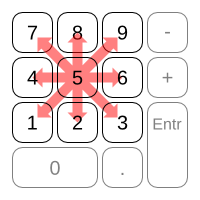Chapter 4. Joystick
There is a simple joystick emulation in Vinace, using the numeric keypad. Actually, the Apple joystick is able to detect 256 positions on each axis. The Vinace joystick is only able to emulate three positions on each axis (0, 128 and 255). This would fit to most of the games but should not be enough for those making an accurate use of joystick.
The key "5" on the numeric keypad is the center position. Key "8" is for up, key "2" for down, key "4" for left and "6" for right. Diagonal keys (7, 9, 1 and 3)works also.
There is no button emulation yet so left alt key should be used for button 0 and right alt key for button 1.